Did you lose your Snapchat Streak, and you want to recover it but don’t know how? This article is here to help you out! You will learn a step-by-step guide to recover your lost Snapstreak without any stress.
What is Snapchat Streak?

First, let’s define what a Snapchat streak is so I can go on to the meat of this post. Snapchat’s streaks, also known as Snapstreaks, show how often you’ve used the app. Twice every 24 hours for the next three days, two people start sending snaps to each other, starting the streak.
There are, however, a few things to keep in mind when calculating streaks. In less than 24 hours, your streak will be lost if you fail to post any media, whether videos or images.
Benefits of Maintaining Snapstreak

You’ll be rewarded with additional Snapchat emojis as you continue your Snapstreak and accomplish new milestones. Emojis like this one will continue to be added:
1. Mountain
Because there is no way to know how many days you need to complete this emoji, it’s a mystery.
2. 100
You will get this sign whenever you have sent Snapstreaks for 100 days.
3. Fire

For completing a three-day Snapstreak, you’ll receive this emoji.
You can unlock more emojis by accumulating a greater number of streaks. It’s as simple as going to the Chat option and looking through your contacts. It is possible to see emojis accompanying the names of your Snapchat connections; of course, this depends on the frequency of use and the number of friends you have.
Sending snaps to the same individual on a regular basis results in a Smiley Face next to their name in the recipient’s list. A Best Friend emoji suggests that you and the person in question are inseparable. Most of the time, this emoji will appear next to the name of the person with whom you’ve exchanged the most Snapchats.
Snapstreak is active when the fire emoji appears next to a user’s name in a message. As soon as you have sent 100 snaps in a row, the person’s name will also include the number 100. To keep the streak going and earn emojis, you must send photos to the specified recipient on a regular basis. Not everyone has the ability to be as alert as this.
The HourGlass emoji, released by Snapchat, indicates that you haven’t sent a snap in nearly 24 hours. You’ll be able to send a snap without breaking your streak, thanks to this reminder. How do these emojis serve us? In any case, you’ll have something to brag about.
In essence, this is what you’re attempting to accomplish. In addition, Snapchat keeps track of your Snapstreak dedication in the form of a numerical system. The more you snap, the better your score will be.
Reasons You Might Lose Snapchat Streak
There are a number of legitimate reasons why your Snapchat streak may be broken. Among them are:
1. Snapchat is having issues
It is possible to lose a Snap streak if there is a problem with Snapchat. Because it’s a software firm, there’s a chance the app will run into issues now and again. No matter what, the app needs to be regularly updated. It is possible that a glitch could cause you to lose your streak in certain situations. Getting your streak back should not be difficult if Snapchat is to blame.

2. Your Mobile Phone Is Giving You Problems
Issues with your operating system may lead you to lose your Snapstreak. This is also a fairly common occurrence. Even if you haven’t been able to connect to the Internet, your device is still in this group.
3. Took snaps but didn’t send them
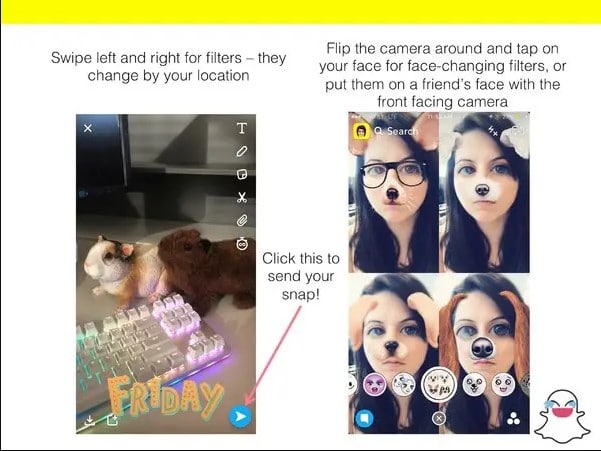
Sending your friends snaps on a daily basis isn’t easy, of course. When it comes to sending media to your loved ones on a regular basis, it takes a lot of effort. Even if you remember to send Snaps to a friend on a specific day, you or your friend may not do so for various reasons, like being overly preoccupied with personal tasks or being confined to your office for the day.
Human error, not a technical issue, is to blame for these mishaps. You can try to regain your lost streak, but it will likely take a longer time to complete the challenge.
Step-by-step Guide to Recover Lost Snapchat Streak
It’s quite simple to regain your snap streak after learning this technique. Sadly, there are no other options but to get in touch with the Snapchat customer service team. The good news is that the crew can assist you in recovering your Snapchat streak in as little as 5 minutes. Get your Snapchat streak back: Let’s learn how.
Step 1: Navigate to your Snapchat Setting.
If you’re having trouble getting your Snapchat streak to work again, the first thing you need to do is visit the Settings menu. Located near the top-right of the screen, it is easy to find.
Step 2: The Option ‘I Need Help’ will pop up; click on it.
Additionally, Snapchat recognizes that customers may run into problems with their Snapchat apps that fall outside the scope of the built-in Help features. Customers can speak with customer service representatives directly using the company-provided ‘I Need Help’ option.

Step 3: Channel your Complaint to Snapchat Support Agents.
You’ll want to select the ‘I lost my Snapstreak’ option. The organization will acknowledge receipt of your complaint and get back to you as soon as possible. It is essential to know that you are not alone in this situation. As a result, the agents may get back to you within a few days.
Step 4: You will see the Contact Form; fill it out.
On the next page, you’ll be asked to enter your username, address, phone number, and other personal information. It is also necessary to write down how long you have been experiencing this issue. Even though some people go to great lengths to earn more streaks than they had previously, it is good, to be honest.
Step 5: Recover your Lost Snapchat Streak
Upon completion, the only thing left to do is wait for a response from Snapchat. As previously stated, it may take some time, but you should wait. Your lost streaks will almost always be restored by the agents. But if it’s an error on your part, like missing to send a Snap, you won’t receive your lost Snapstreak back. Within a few days, the streaks will resurface.

FAQs
Q. Is it possible to keep a streak when the other party doesn’t respond?
If the other individual does not answer, you will lose your streak. If the streak continues, both the sender and recipient must keep exchanging Snaps. If you don’t, you’ll end up losing your Snap streak.
Q. What is the meaning of the HourGlass emoji?
Using the HourGlass emoji means that your Snapstreak is about to end. The sooner you send a few photos, the better your chances of keeping your streak intact.
Conclusion
There are currently no other options for learning how to restore a Snapchat streak. This procedure is not difficult; however, it does take some time to complete. To keep your streak alive, send a Snap once every 24 hours.