TikTok is a short-video hosting platform that was initially released in 2016. The platform became extremely popular and successful, and until this day, millions of people still use it all around the world. When it comes to the minimum age to use TikTok, you must be at least 13 years old.
However, there is some age-restricted content that won’t be allowed to be viewed unless you’re of an appropriate age. And for that reason, we will guide you on how to change your age.
1. Contact the customer service platform
Operate on the mobile terminal (applicable to both ios and Android)
Although it is possible to change your name and profile on TikTok with ease, it is no longer the case with your age. To request a birthday update, you will have to contact TikTok’s customer support. And to do that, you have to follow the steps below:
Step 1: First, you have to open your TikTok application. At the bottom of the screen, you can find five different icons, Home, Friends, Inbox, Profile, and the plus sign in the middle. You will need to click on the “Profile” icon.
![]()
Step 2: The second step is clicking on the three horizontal lines stacked on top of each other. You can find it at the top of your profile.

Step 3: Once you click on it, a new popup will appear. You will be able to see “Creator tools” and “Settings and privacy”, click on the second option.
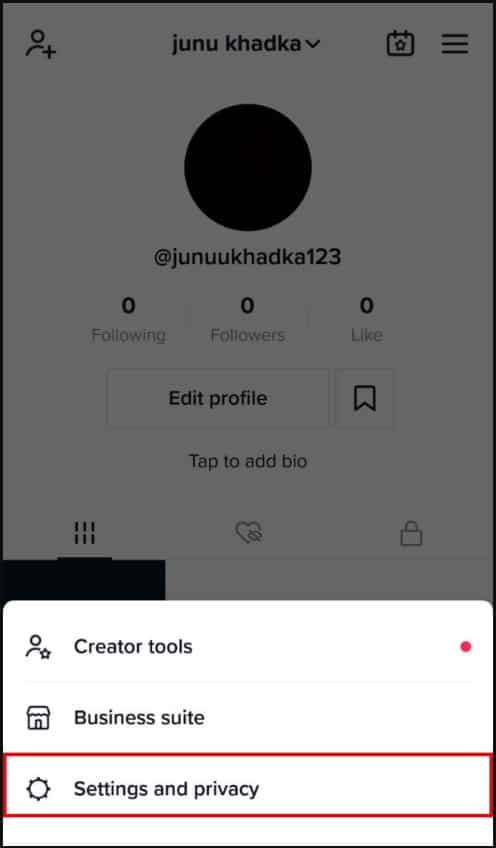
Step 4: After opening your settings, you will have to scroll down to the Support section. Underneath it, you will find various options; click on the “Report a problem”.

Step 5: Afterward, you will have to find “Account and profile,” located as the first thing in the Topics section.

Step 6: Once you’re in Account and profile, you will have to click on “Editing profile” to open up a new set of choices beneath it. Click on “Others”.


Step 7: Now, you will need to click on the “Need more help?” located at the very end of the page.

Step 8: A new field will appear with “Tell us your feedback”. In this field, you will need to type a request to update your birthday. Do not include any personal photos or information at this stage. After simply asking to update your birthday, you should receive an email in the following days.

Step 9: Once you receive an email from TikTok’s customer support, an agent will ask you to respond and attach some certification for your birthday. You can upload your government ID, which has your birthday on it, and hopefully, your age will be updated on TikTok not too long afterward.
2. Create a new account

If for any reason, you were not able to update your birthday via Customer Support, then you might end up being forced to create a new account. This might be a difficult choice for content creators with lots of followers.
Although the content you put on your profile can always be reuploaded on your new account, you will lose all your followers and all the people you follow. Because of this, you will custom some time adding all your following users back.
However, if you do not find any trouble in doing that, then go ahead and re-register in TikTok with a different email.
FAQ
Q. How old do I have to be to use TikTok?
The minimum age to use TikTok is to be 13 years old. However, some content may not appear for users who are minors.
Q. Can I go live on TikTok?
To stream on TikTok, you must have at least 1000 followers, be at least 16 years of age to go live, and at least 18 years of age to receive “gifts,” which are donations. You have to follow TikTok’s guidelines. If you break any of TikTok’s guidelines you will end up getting banned from the platform.
Q. Can I receive and send virtual gifts?
Yes, you can. However, to receive virtual gifts, you have to be 18 years old or higher. You need at least 100,000 followers, and your account must be at least 30 days old. A public video should be published in the past 30 days. Your account must not be a business account. And last but not least, your account must have a good standing in the TikTok’s community guidelines.